Did you know that over 86 percent of the world's largest websites use Google Analytics to track and understand your visitors? For those who want to get a better handle on who visits your site and what they actually do, the right analytics tool is crucial. Smart insights into user behavior, traffic patterns, and results make it easier to make better decisions and develop your digital presence.
Table of contents
- What is Google Analytics and how is it used?
- Key features and reporting tools
- How tracking and data collection work
- Implementation on your website step by step
- Legal requirements and GDPR for Google Analytics
- Common mistakes and how to avoid them
Key Points
| Point | Details |
|---|---|
| Overview of Google Analytics | Google Analytics is a web analytics tool that helps businesses understand visitor behavior and optimize their digital presence. |
| Key features | The tool offers real-time reports, demographic analysis, and conversion tracking to provide insights into website performance. |
| Implementation and tracking | Properly installing the tracking code is crucial to ensuring that data is collected and analyzed effectively. |
| Legal requirements | Website owners must comply with GDPR to protect user privacy and ensure accurate data collection. |
What is Google Analytics and how is it used?
Google Analytics is a powerful web analytics tool developed by Google to help businesses and website owners understand their digital presence. It enables detailed insights into how visitors interact with a website by tracking and analyzing user behavior, traffic flows, and conversion patterns.
Essentially, Google Analytics works by collecting and visualizing data from website visitors. The tool is installed through a small piece of code on your website that tracks user interactions such as page views, clicks, session length, and geographic origin. This data is then presented in easy-to-understand reports and charts that help you understand your audience and optimize your digital strategy.
Some of the key features include:
- Real-time visitor statistics
- Demographic and geographic visitor analysis
- Traffic source tracking
- Conversion analysis
- Behavior flow visualization
For small and medium-sized businesses, guide to creating an account and inviting to Google Analytics be a perfect starting point to start utilizing these powerful analytics tools and improve your digital presence.
Key features and reporting tools
Reporting tools in Google Analytics offers comprehensive insight into website performance and visitor behavior. As Analysis and Strategy Guide highlights, web analytics is about understanding the digital patterns behind each visit.
According to the research, we can see the overall picture of what our visitors do on the website, which posts are read the most and how long the visitor stays. Google Analytics makes this possible through several key features:
Here is a comparison of the main reporting tools in Google Analytics:
| Report type | Purpose | Key information |
|---|---|---|
| Real-time report | Show currently active visitors | Ongoing sessions Active pages |
| Audience report | Understand visitor characteristics | Demography Technology Interests |
| Procurement report | Identify traffic sources | search Social Media Direct visits |
| Behavior report | Analyze user behavior | Page views Click Exit pages |
| Conversion report | Track goals and results | Completed goals Conversion rate |
- Real-time reports: Show exactly which visitors are active on the website right now
- Audience reports: Provides demographic and technical information about visitors
- Procurement reports: Shows where the traffic is coming from
- Behavior reports: Analyzes how visitors interact with the website
- Conversion reports: Tracks specific goals and conversions
An important technical detail is that web analytics tools use cookies to keep track of unique browsers during a visit, allowing for more precise data collection and tracking.
How tracking and data collection work
The tracking mechanism Google Analytics is a sophisticated process that collects detailed information about website visitors through a small JavaScript code called a tracking tag. This code is installed on every page and enables extensive data collection that records visitor interactions, behaviors, and demographic details.
When a visitor arrives at your website, the tracking process begins immediately. The code generates unique identifiers and collects information such as:
- Which pages are visited
- How long the visitor stays
- Where the visitor comes from (traffic source)
- Device type and browser
- Geographic location
- Clicking behaviors
With insights into mobile marketing and user privacy It is also important to understand that modern tracking technologies balance data collection with respect for user privacy. Google Analytics therefore offers advanced privacy settings that allow website owners to comply with data protection regulations and user preferences.
The tracking tag works in the background and creates a detailed profile of user interactions without disrupting the website experience, giving businesses powerful insights to improve their digital strategy.
Implementation on your website step by step
The Google Analytics implementation is a crucial process for understanding your website performance. The first step is to create a Google Analytics account by signing up with your existing Google email and choosing the basic settings for your website.
Here are the exact steps for implementation:
- Log in to Google Analytics and create a new account
- Add the site as a new property
- Get your unique tracking code (tracking ID)
- Install the tracking code on your website
When it comes to the actual code installation, there are several methods depending on the platform you are using. For WordPress users, you can guide for account creation on different platforms be very helpful. Generally, you can either manually add the code to the header or use specific plugins that simplify the process.
After installation, it is crucial to test the tracking through Google Analytics real-time reports to ensure that data is being collected correctly.
 Make sure visitors are registered, pages are tracked, and all necessary information is collected according to your specific needs.
Make sure visitors are registered, pages are tracked, and all necessary information is collected according to your specific needs.
Legal requirements and GDPR for Google Analytics
GDPR and personal data management are critical aspects when using Google Analytics. Website owners must ensure they comply with strict European regulations for data protection and user privacy.
The main legal requirements include:
- Obtain explicit consent from users
- Anonymize personally identifiable information
- Give users the right to opt out of data collection
- Implement clear privacy terms
With insights about advertiser tracking and user rights Understanding the latest developments in digital privacy is crucial. Google Analytics now offers advanced privacy settings to help businesses meet these requirements.
To ensure full compliance, it is recommended to regularly update privacy terms, implement IP anonymization, and provide users with clear information about how their data is used and how to unsubscribe. This not only protects users' rights but also reduces the risk of potential legal penalties.
Common mistakes and how to avoid them
Data analysis can be complex, and Google Analytics is no exception. Research data shows that there are many sources of error that require ongoing quality assurance and maintenance, making it easy to misinterpret data if you're not careful.
Here are the most common mistakes to avoid:
- Incorrectly implemented tracking code
- Ignore data filtering
- Relying solely on standard reports
- Misunderstandings about traffic data
- Overlooking conversion goals
With copywriting and digital strategy can improve your data analysis. It's crucial to understand the context behind the numbers, not just the numbers themselves. This means regularly reviewing and validating your analytical setup, ensuring proper tracking, and interpreting data with a critical eye.
A proactive approach involves continuous education, regular review of analytics tools, and an understanding that data is a tool for insight, not an absolute answer. Always be prepared to reevaluate and adjust your strategy based on the latest data trends.
Maximize the value of Google Analytics with expert help from iMarketing
Understanding and implementing Google Analytics correctly is a challenge that many companies face. The article “What is Google Analytics Complete Guide 2024” emphasizes the importance of proper tracking implementation, interpretation of reports and compliance with GDPR while avoiding common mistakes that can affect data quality. The goal is to get Clear insights into your website traffic and making data-driven decisions that strengthen your digital presence.
With iMarketing you get professional help setting up and optimizing Google Analytics so you can focus on growing your business. We offer tailored solutions in web development and optimization ensuring your tracking code is properly installed and integrated. In addition, our digital strategies help you interpret the analytics in a way that creates real value and improves conversion results without the technical stress.
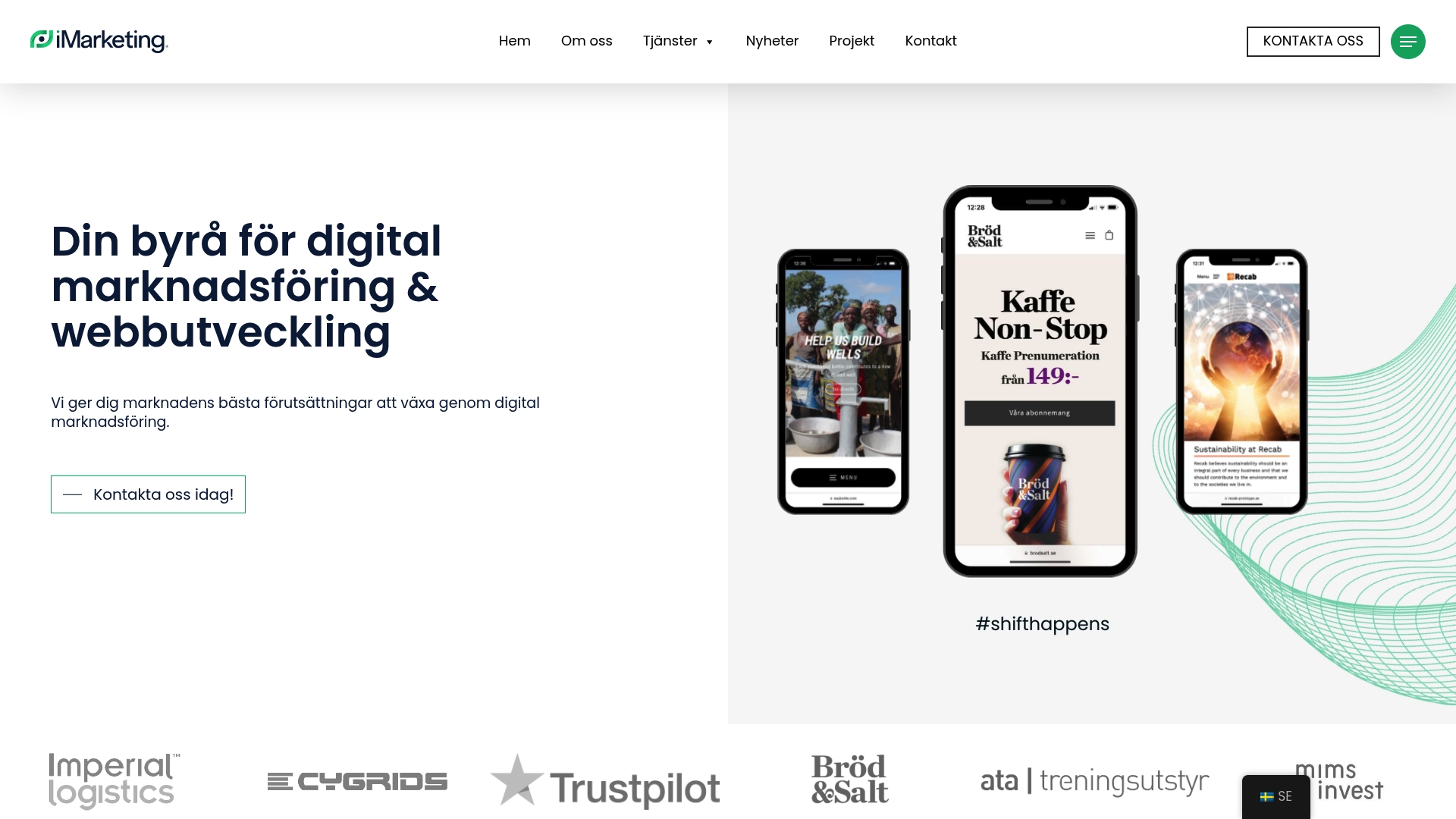
Take control of your data and turn your website into a powerful tool for growth today. Visit iMarketing.se to book a free consultation and discover how our expertise can transform your Google Analytics data into strategic success.
Frequently Asked Questions
What is Google Analytics?
Google Analytics is a web analytics tool from Google that helps businesses understand their digital footprint by tracking and analyzing visitor interactions on the website.
How to start using Google Analytics?
To start using Google Analytics, you need to create an account, add a website as a property, and install a unique tracking code on your website.
What types of reports does Google Analytics offer?
Google Analytics offers several types of reports, including real-time reports, audience reports, acquisition reports, behavior reports, and conversion reports.
How do you ensure GDPR compliance with Google Analytics?
To comply with GDPR with Google Analytics, it is important to obtain user consent, anonymize personal data, and provide clear information about how their data is used.


