Did you know that over 90 percent of all websites today use some form of tracking code for analytics or marketing? For businesses, managing these manually quickly becomes cumbersome and the risk of errors increases. With Google Tag Manager, you avoid the chaos of code snippets and instead gain full control over visible and invisible parts of your website data, which provides security while saving you time.
Table of contents
- What is Google Tag Manager and why is it used?
- How do tags, triggers and variables work?
- Practical uses for businesses
- Installation requirements and common mistakes to avoid
- Comparison with alternatives and safety aspects
Key Points
| Point | Details |
|---|---|
| Powerful tool | Google Tag Manager simplifies the management of tracking and analytics without having to change code on your website. |
| Easy implementation | No advanced technical knowledge is required, making it easy for small and medium-sized businesses to get started. |
| Flexibility and control | Ability to quickly update tracking codes and centralize the management of digital tags. |
| Security | Built-in mechanisms protect against unauthorized access and allow precise control over tag configurations. |
What is Google Tag Manager and why is it used?
Google Tag Manager is a powerful web tool that simplifies the management of analytics, marketing, and tracking codes on your website without having to change the underlying page code.
Think of Google Tag Manager as a central control panel where you can collect, organize, and implement various tracking scripts and tags from a single platform. Instead of manually adding multiple code snippets to different places on your website, you can now manage them all through a user-friendly interface. This saves time and reduces the risk of technical errors that can affect the functionality of your website.
The main reasons why small and medium-sized businesses use Google Tag Manager include:
- Easy implementation: No advanced technical knowledge required
- Flexibility: Quickly update tracking codes without the help of a website developer
- Performance: Optimizes website loading times through efficient tag management
- Security: Centralized control over which scripts run on your website
With Guide: Create account & invite us to Google Tag Manager you can easily get started and leverage the powerful features that Google Tag Manager offers to improve your digital marketing strategy.
How do Tags, Triggers and Variables work?
According to Google Support Google Tag Manager works through three main components: Tags, Triggers and Variables – each with a specific and crucial role in data management and tracking.
Tags are small snippets of code that send information from your website to various marketing and analytics tools. They can be used to track specific events like page views, clicks, form submissions, or e-commerce conversions. Think of tags as digital messengers that communicate important data about user interactions.
So how do these components work together? Triggers determine exactly when and under what specific conditions a tag should fire. They act as intelligent filters that determine whether a particular tag should run. For example, a trigger can be fired when a user clicks a specific button, when they reach a specific page, or when they stay on the site for a certain period of time.
Variables are dynamic values that store and transmit specific information that can be used by tags and triggers. They can contain anything from the page title and URL to user-specific data like click position or form values. By using variables, you can create more flexible and detailed tracking rules.

Here is a comparison of the three main components of Google Tag Manager:
| Component | Main function | Example of use |
|---|---|---|
| Tags | Sending data to tools | Page view Click tracking |
| Triggers | Determines when tags are activated | Click on button Pages are loading |
| Variables | Provides dynamic information | Page title URL Form value |
With Guide: Create account & invite us to Google Analytics You can deepen your understanding of how these components work together to give you valuable insight into your website's performance.
Practical uses for businesses
Google Tag Manager offers small and medium-sized businesses a powerful tool to improve their digital marketing and data analytics. By simplifying tracking and data management, businesses can make more informed decisions and optimize their online strategies.
For e-commerce businesses, Google Tag Manager is particularly valuable. You can track specific purchase events, conversion flows, and customer interactions with pinpoint accuracy. This means you can follow the entire customer journey, from first click to final transaction, and identify potential areas for improvement in your sales funnel.
Some practical uses include:
- Conversion tracking: Measure exactly how many visitors complete desired actions
- E-commerce analytics: Track product views, additions to cart, and completed purchases
- Marketing campaign tracking: Track the impact of specific ads and campaigns
- Customer interaction measurement: Analyze how users interact with different website parts
When you want to deepen your understanding of how digital tools can drive sales, we recommend our guide to digital sales tools which provides further insights into how technology can transform your business strategy.
Installation requirements and common mistakes to avoid
According to Google Support, installing Google Tag Manager is a critical process where small mistakes can lead to big problems with data collection and tracking. The installation process requires accuracy and understanding of specific technical details.
The first and most important step is to correctly place the Google Tag Manager code on your website. This code snippet must be implemented in both “
”" and<body> sections of your website HTML. Incorrect placement can result in incomplete data collection or complete failure of tracking, which can produce misleading analysis results.
Common mistakes to avoid include:
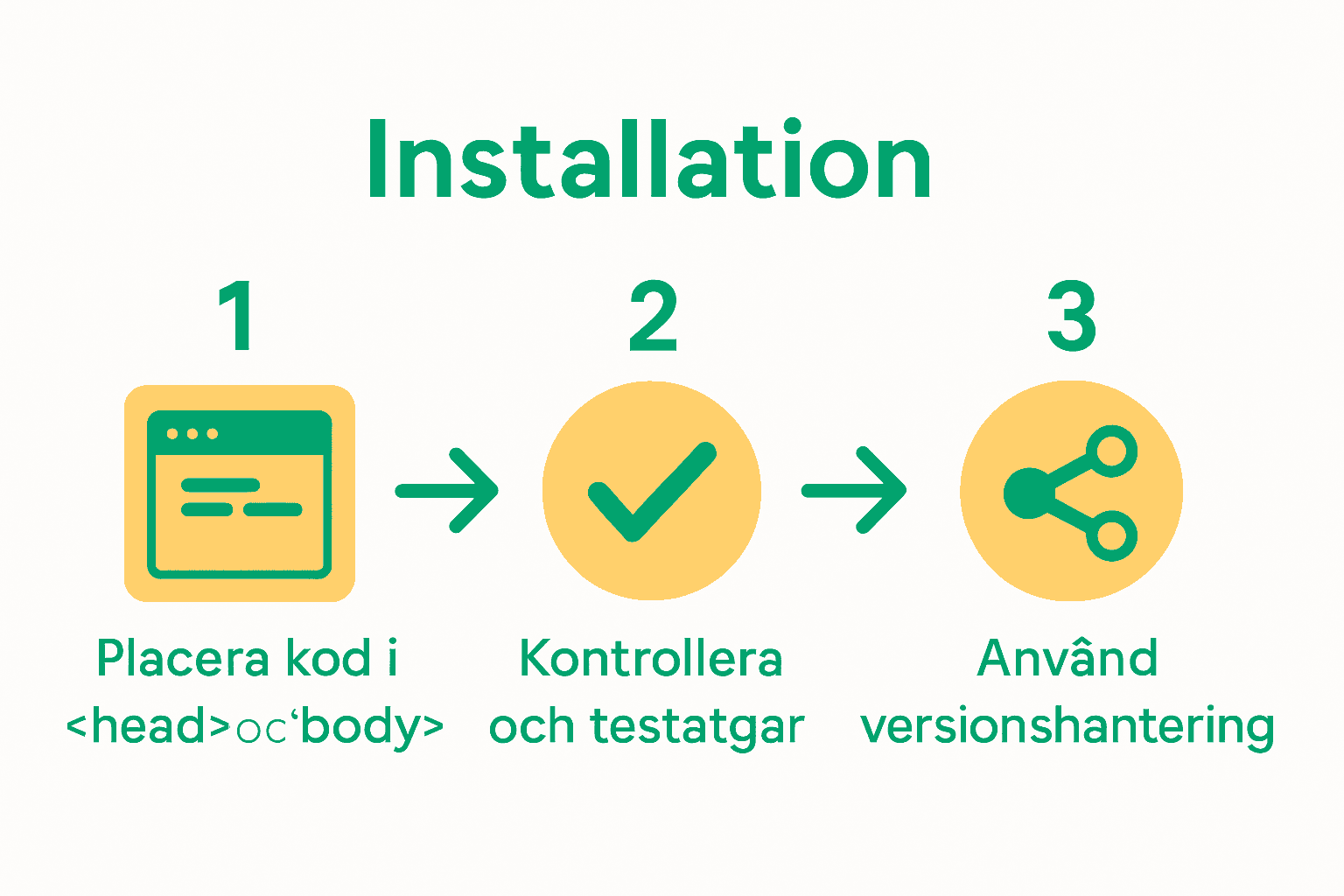
- Incorrect code placement: Don't place the code in the wrong places on the website
- Lack of testing: Never publish tags without thorough testing
- Complex tag configurations: Don't create unnecessarily complicated tag rules
- Ignore versioning: Always use version control to track changes
For small and medium-sized businesses, we recommend that you be extra careful during the implementation process and do not hesitate to seek professional help if you feel unsure. Our guide on digital sales tools can provide further guidance on how digital tools can be effectively integrated into your business strategy.
Comparison with alternatives and safety aspects
Google Tag Manager stands out from other analytics and tracking tools through its flexibility and ease of use. Unlike traditional methods that require manual code changes every time you want to update tracking scripts, Google Tag Manager offers a centralized platform for managing digital tags.
In terms of security, Google Tag Manager has several built-in mechanisms to protect against unauthorized access and potential data leaks. The tool uses advanced permission levels where administrative users can control exactly who is allowed to make changes to the tag configuration. This means that small and medium-sized businesses can implement robust access control without extensive technical expertise.
Compared to alternative solutions, Google Tag Manager offers several unique advantages:
- Real-time updates: Change tags without having to update the website code
- Version management: Track and restore previous configurations
- Compatibility: Works seamlessly with most analytics and marketing tools
- Cost-effectiveness: Free basic version for most small businesses
For companies that want to deepen their digital marketing strategy, we recommend our copywriting guide which provides further insights into how technical tools can be integrated with creative content.
Simplify your digital tracking with expert help from iMarketing
Understanding and using Google Tag Manager can be overwhelming for many business owners looking to gain control of their data and improve their marketing efforts. Feeling stuck in complex tag settings and worrying about incorrect code placement can hold you back from reaching your full digital potential. But you don’t have to do it alone. With the right support, you can optimize your website performance and gain clear insights that drive your sales.
Take control of your tags, triggers, and variables with professional guidance from iMarketing.
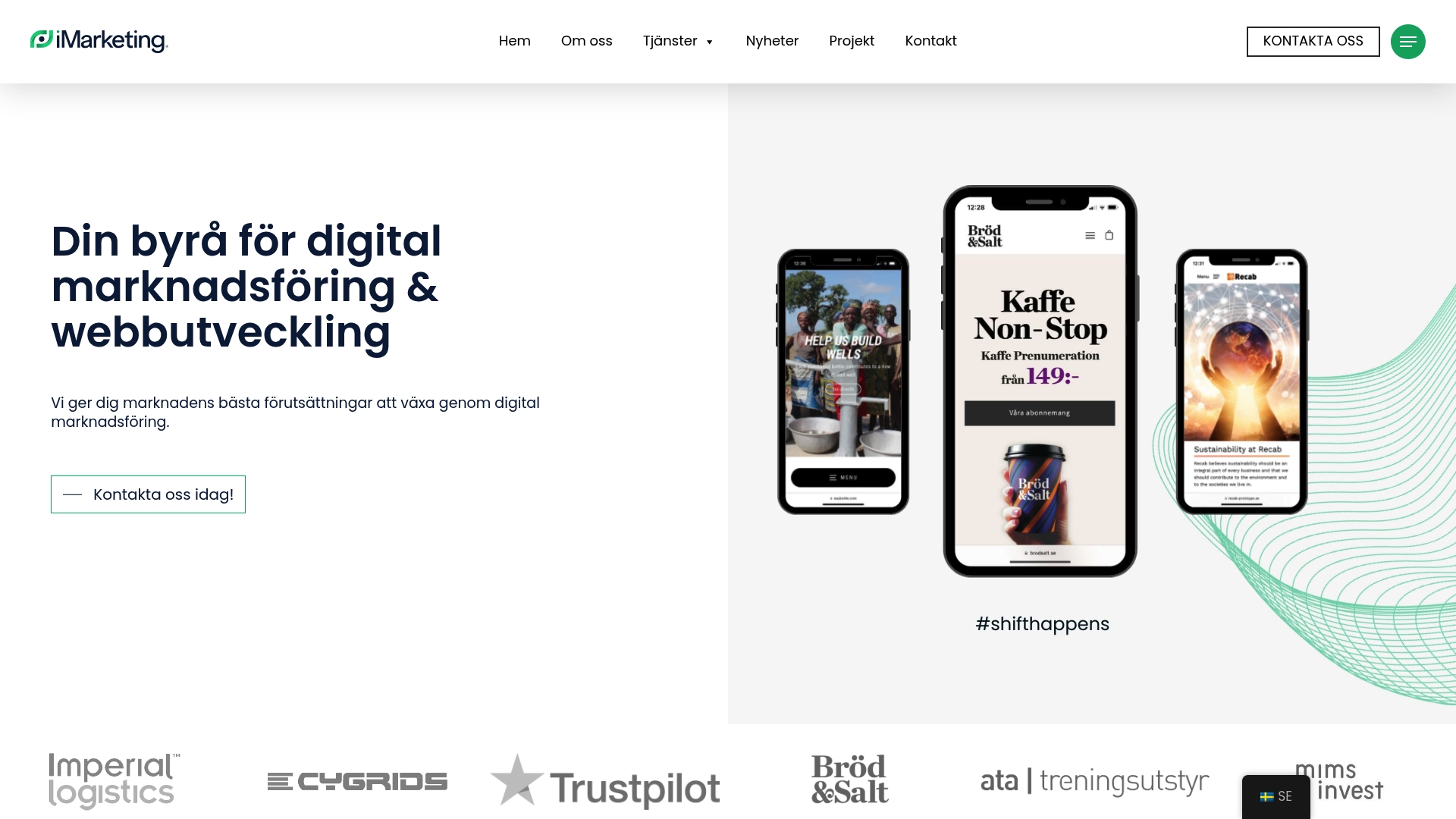
We offer comprehensive web development and digital marketing solutions to help you implement Google Tag Manager correctly and maximize its power. Our experts can guide you through proper installation and ongoing optimization so you can focus on what you do best – growing your business. Please visit iMarketing.se to learn about our services and success stories. Also discover our guide: Create account & invite us to Google Tag Manager for a smooth start and how to get help from experts.
Don't wait to make your data management easier and more efficient. Contact us today and let's take the next step towards a successful digital presence together!
Frequently Asked Questions
What is Google Tag Manager?
Google Tag Manager is a web tool that simplifies the management of analytics and tracking codes on your website without having to change the underlying page code.
How do tags, triggers and variables work in Google Tag Manager?
Tags send information to marketing tools, triggers determine when tags fire, and variables store dynamic information used by tags and triggers.
What are the practical uses of Google Tag Manager?
Google Tag Manager can be used for conversion tracking, e-commerce analytics, marketing campaign tracking, and customer interaction measurement.
What common mistakes should be avoided when installing Google Tag Manager?
Common mistakes include incorrect code placement, lack of testing, complex tag configurations, and ignoring versioning.


