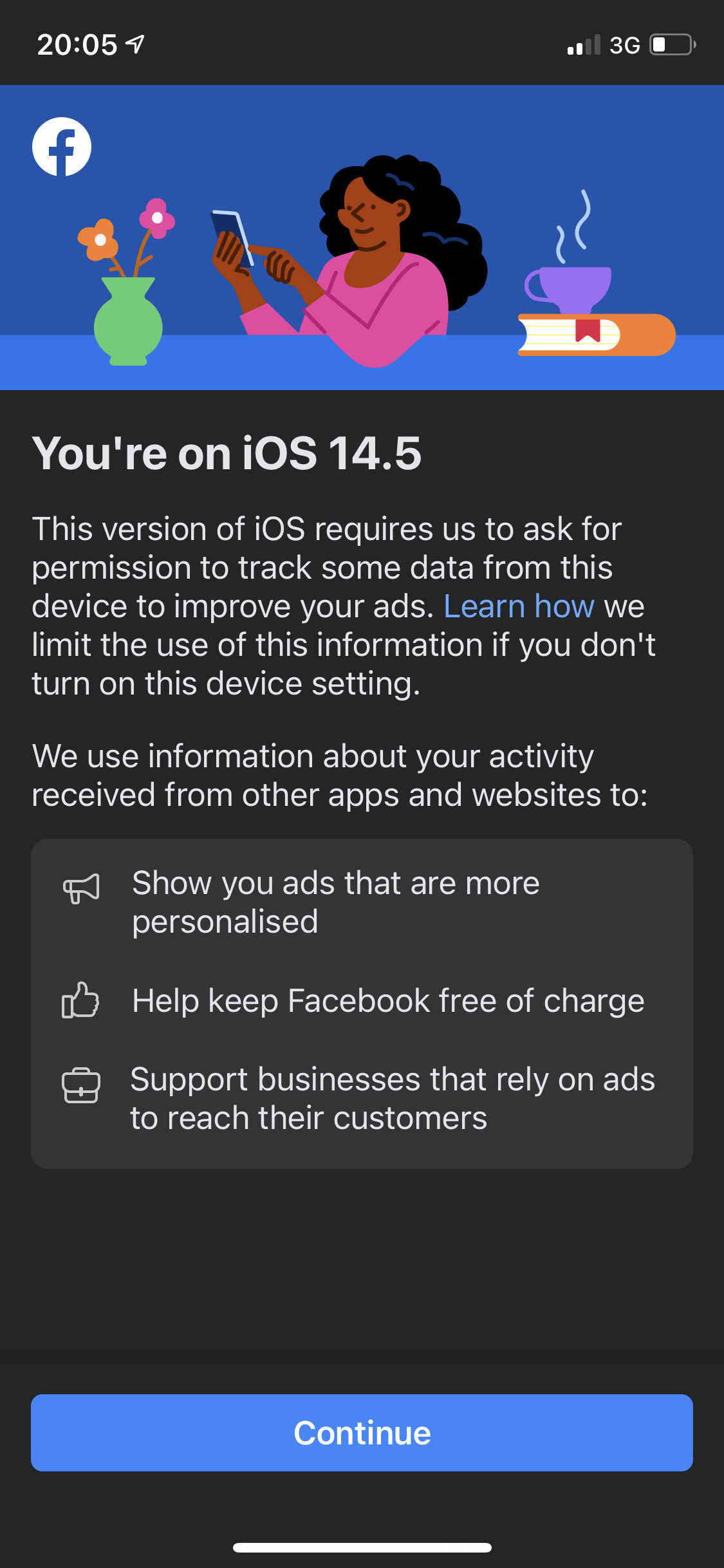iOS 14.5
The text will be expanded next week.
What it is
iOS is the operating system (think Windows, Android, iOS) on iPhones and iPads. 14.5 is the version, and this text refers to the changes that updating to 14.5 from previous versions brings.
What it means
The update involves a number of changes, but here the focus is solely on the changes regarding tracking (tracking) and tracking tools (Facebook Pixel, Pinterest Tag, etc.).
With this update, users will be given the option to approve or deny apps the ability to track users, similar to the cookie requests GDPR mandates. The difference is that the requests are mandatory, and developers must comply with the user's choices.
"In-app" marketing is also affected, for example by limiting the number of advertising campaigns to nine (9). For more information on this, see [link] at the end of the article
The effect is that businesses that use tracking for their advertising have less opportunity to do well, that the results can, will, deteriorate if measures are not taken, that companies must use other methods than just tracking tools. In short, it will be more work to ensure that the same level is maintained as before the update, with less guaranteed results going forward.
Worth noting is that Android, Windows and Linux users are not affected (as they are not running iOS).
The update also means that the tracking method called fingerprinting is completely prohibited. Fingerprinting is when websites and apps collect data about the user's device, such as operating system, version, installed fonts, device model, etc., and create a profile that is unique similar to a human fingerprint. It is considered unethical because users can be tracked without consent and without the possibility of prevention. This text will not go deeper into that.
What to do about it
You must maintain your Facebook Pixel integration, and in addition integrate Facebook's API, Conversions API (if there is no Pixel integrated, this should also be done at the same time). The two should be seen as complementary, and it is part of Facebook's Best Practices to implement both.
When Conversions API integrated, you automatically obtain a number Web Conversion Events; these constitute the data the marketer is able to obtain from the website. If the domain is verified on the business's Facebook Business account, the option is given to use up to eight (8) conversion events, and other than those automatically selected. iMarketing recommends using the following as a minimum conversion events, from most to least important: Purchase, AddToCart, InitiateCheckout, ContentView, and PageView. Domain verification is done through one of the following three options: code placed in the page's Header, by uploading an HTML file to the page, or by adding the .TXT file to the DNS protocol.
After Conversions API linked to the website, you need to prevent your Facebook account from receiving duplicate reports for the same event (Event); this process is called deduplication
If the business uses the Facebook SDK for iOS, it must be updated to version 8.0 or higher.
The text will be updated next week
External links
Facebook.com: About Conversions API
Facebook.com: How the Apple iOS 14 release may affect your ads and reporting
Facebook.com: About deduplication for Facebook pixel and Conversions API events
Facebook.com: Facebook pixel updates for Apple's iOS 14 requirements