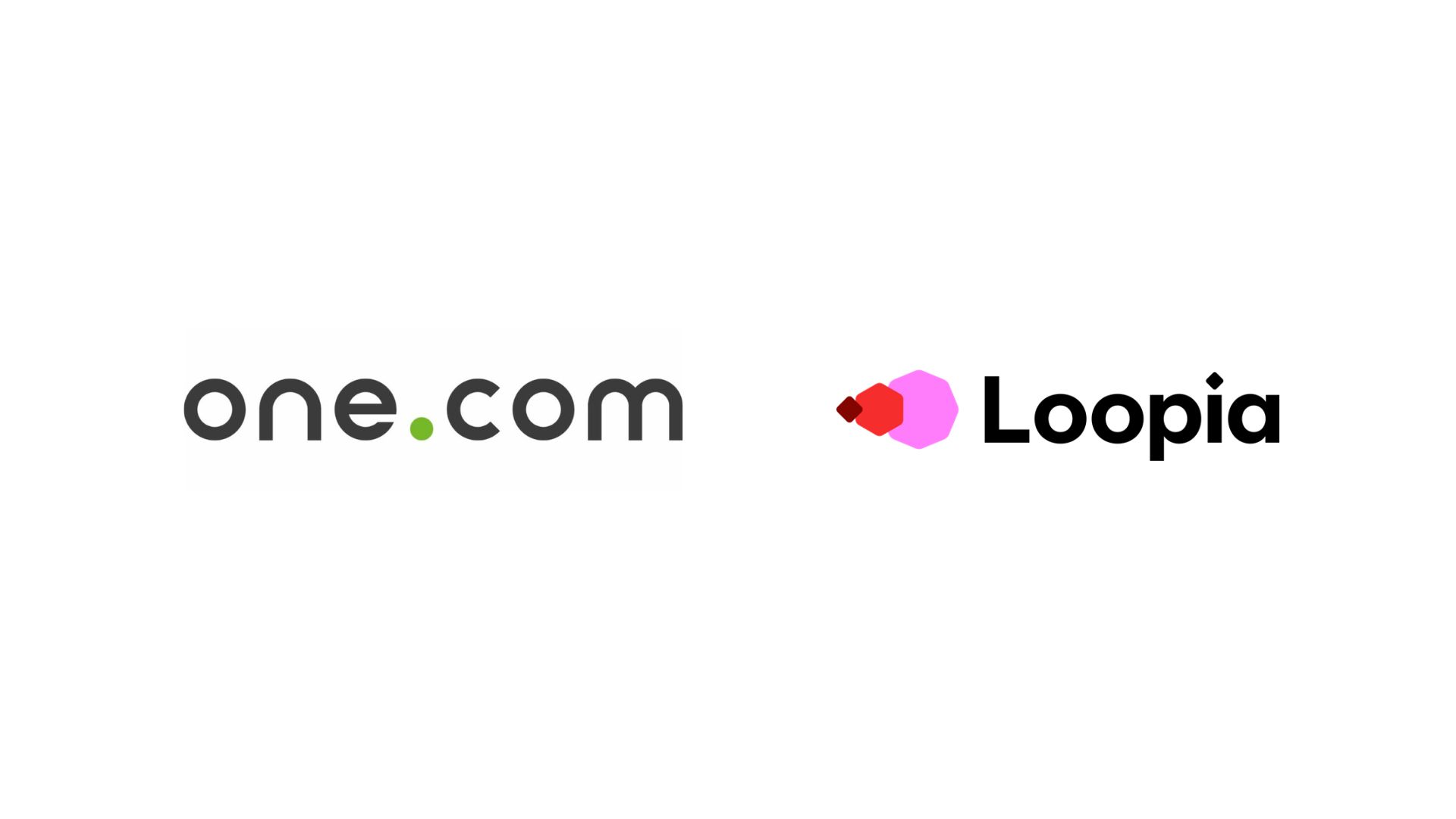Loopia
1. Create an account in Loopia
-
Go to Loopia's website
- Open Loopia.
- Click on “Log in” → “Create account” (if you don't already have one).
- Choose one domain if you want to register a new one, or log in if you already have one.
-
Fill in account details
- State company name, email address, and other necessary information.
- Choose a subscription if you are registering a new domain.
- Complete the registration.
2. Invite info@imarketing.se as an administrator in Loopia
-
Log in to Loopia customer zone
- Go to Loopia Customer Zone.
- Log in with your account.
-
Go to user management
- Click on “Account Settings” in the menu.
- Select “Access Management” or “Share account”.
-
Add a new user
- Enter our email address info@imarketing.se.
- Give Full authorization so we can manage domains, web hosting and DNS settings.
-
Send invitation
- Click on "Save" or “Send invitation” then we will receive an email notification.
one.com
1. Create an account in one.com
-
Go to the one.com website
- Open one.com.
- Click on “Log in” → “Create account” (if you don't already have one).
- Register a domain or log in with an existing account.
-
Fill in account details
- State company name, email address, and other information.
- Choose one subscription for your web hosting if you register a new domain.
- Complete the registration.
2. Invite info@imarketing.se as an administrator in one.com
-
Log in to one.com Control Panel
- Go to one.com Control Panel.
- Log in with your account.
-
Go to user management
- Click on "Account" → "User".
-
Add a new administrator
- Click on “Add user”.
- Enter our email address info@imarketing.se.
- Give us Full access (administrator rights).
-
Send invitation
- Click on "Save" or “Send invitation”, we will receive an email with a link to accept.
✅ Clear! Now you have created accounts and given us administrative access to Loopia and one.com.
Do you have any questions or need help? Contact us at info@imarketing.se! 🚀