Succeeding with Google Ads can completely change the future of small businesses. Many people think it's about investing big and hoping for the best. But Research shows that companies that set specific goals see up to 30 percent better return on their advertising budgetSmart choices at the beginning are what really make a difference.
Table of contents
- Step 1: Define your Google Ads goals
- Step 2: Create a Google Ads account
- Step 3: Perform keyword analysis for advertising
- Step 4: Design and write effective ads
- Step 5: Set up and launch your campaign
- Step 6: Monitor and optimize your campaign
Quick summary
| Main point | Explanation |
|---|---|
| 1. Define clear goals | Set specific, measurable goals for your advertising to maintain focus and ensure success. |
| 2. Create a Google Ads account | Follow the registration process carefully to avoid mistakes that could affect your ads. |
| 3. Conduct keyword analysis | Use tools to identify and prioritize keywords based on customer search intent and volume. |
| 4. Write effective ads | Create compelling ads with clear headlines and CTAs to capture customers' interest immediately. |
| 5. Continuously monitor and optimize | Review ad data regularly and adjust campaigns for increased efficiency and better results. |
Step 1: Define your Google Ads goals
When you start using Google Ads, it's crucial to define clear and measurable goals for your marketing strategy. Without well-defined goals, you risk spending money without tangible results. The goal is not just to be visible online but to create meaningful growth for your business..
For small businesses, Google Ads goals are often about increasing visibility, generating more leads, or direct sales. You need to be specific. Do you want more bookings for your service? Do you want to sell more products online? Or do you want to build brand awareness in your local market? Our Google Ads experts can help you refine these goals.
When defining your goals, use the SMART principle: Specific, Measurable, Achievable, Relevant, and Time-bound. An example could be: “Increase the number of online bookings by 25% over the next three months through targeted advertising to small business owners in Stockholm.” This goal is clear, concrete, and can be followed up.
Don’t forget to tie your ad goals directly to your overall business strategy. If you run a local cleaning business, your goal might be to increase the number of inquiries with 30%, while an online store might focus more on direct sales and conversion rates. Every industry and business has its own unique circumstances.
Finally, we recommend that you document your goals and create a plan for how you will continually monitor and adjust them. Google Ads offers great analytics tools that make it easy to track your results and make necessary adjustments along the way.
The following table provides a quick overview of the main steps to success with Google Ads and shows you what to focus on in each phase.
| Step | Purpose | Important to consider |
|---|---|---|
| Define goals | Set clear and measurable goals | Connect to your business strategy, use the SMART principle |
| Create account | Formalize your digital presence | Double-check company info and enable security |
| Keyword analysis | Choosing the right keywords for the right target audience | Analyze intent, volume and competition |
| Write ads | Capture customer interest and convert | Short, clear headline, CTA, relevant keyword |
| Campaign launch | Optimize settings and budget | Choose campaign type, target audience, geographic area |
| Monitor & optimize | Maximize results over time | Regular data analysis, adjust based on performance |
Step 2: Create a Google Ads account
A Google Ads account is your digital portal to effective online advertising. For small businesses, this step represents a formal entry into digital marketing that can transform your visibility and growth. The process is simple but requires accuracy and preparation.
Start by visiting the official Google Ads website and clicking “Create Account.” You’ll need an existing Google account—preferably one linked to your business email. If you don’t have one, create a professional account specifically for your marketing activities. Our guide to account setup can help you through the technical details.
When you sign up for your account, Google will ask for basic information about your business. Be extremely careful when filling out information such as your business name, contact information, and payment method. Incorrect information can delay or stop your advertising. Choose the currency and billing account that best suits your business.
After the basic registration, we recommend that you configure your account settings carefully. Enable two-step verification for extra security and make sure to link relevant analytics and measurement tools. Google initially offers a starting bonus for new advertisers, which can be a great opportunity for small businesses to test the platform.
Finally, it’s important to be prepared to continually learn and adapt. A Google Ads account is not a one-time setup, but a dynamic platform that requires regular review and optimization. Document your initial setup, save your login details securely, and prepare to continuously monitor and adjust your campaigns.
Step 3: Perform keyword analysis for advertising
Keyword analysis is at the heart of every successful Google Ads campaign for small businesses. The right keywords can make the difference between a successful marketing effort and a costly failure.Your task is to find the exact search phrases potential customers use when they are looking for your products or services.
Begin your keyword analysis by using Google’s free keyword planning tool. Start by listing the most obvious keywords related to your business. If you run a local cleaning company, this could mean terms like “cleaning company Stockholm”, “home cleaning”, “office cleaning”.
Our Google Ads experts recommends combining general and specific search terms for maximum hit volume.
Think broadly but be specific. A broad search term like “cleaning” may be too general, while “deep cleaning of offices in Södermalm” is more targeted. Use tools like Google Trends to understand search volume and seasonality. Also analyze what keywords your competitors are using, but don’t copy them directly. Create your unique strategy that reflects your company’s specific advantages and niche expertise.
A crucial part of keyword analysis is understanding the search intent behind the words. Distinguish between information searches, purchase searches, and comparison searches. A customer searching for “cleaning quote” is likely to have higher purchase intent than someone searching for “cleaning tips.” Prioritize keywords with purchase intent to maximize the return on your advertising budget.
Finish your analysis by organizing your keywords into thematic groups and creating a prioritized list. Document your results, including search volume, competition, and estimated click-through rate. This will be your strategic map for future Google Ads campaigns.
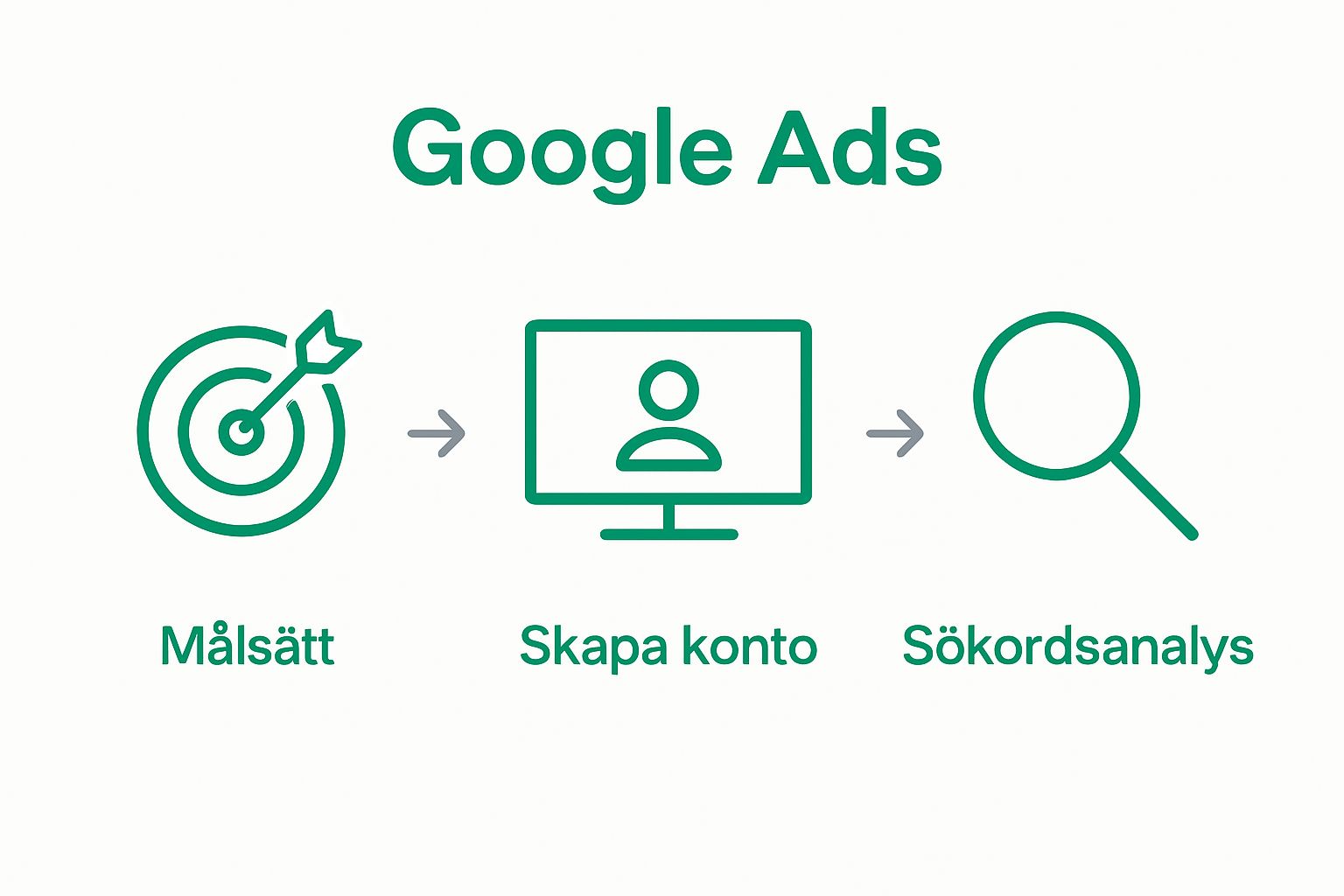
Step 4: Design and write effective ads
Creating effective Google Ads ads is about capturing potential customers' attention in seconds. Your ad must immediately communicate value, relevance, and a clear reason for the customer to clickIt's no longer enough to just be visible – you have to be compelling.
Start with your headlines. You only have a few characters to make an impression, so every word counts. Include your most important keywords and a promise that sets you apart from the competition. If you run a cleaning company, a headline could read “Spotless Cleaning – 100% Customer Satisfaction Guarantee.” Our marketing experts emphasizes the importance of creating headlines that are both informative and emotionally engaging.
When writing your ad copy, focus on benefits rather than features. Customers want to know what they’ll get out of your service, not just technical details. Instead of “Professional cleaning,” you could write “Save 3 hours a week – Expert cleaning that gives you more free time.” Use active language with strong verbs and create a sense of urgency or exclusivity.
Technically, you need three main components: two headlines of up to 30 characters each and a description of 90 characters. Each part must contain relevant keywords from your previous keyword analysis. Google’s algorithm rewards ads that match the searcher’s intent, so be specific and accurate.
End each ad with a clear call-to-action (CTA). “Book a Free Quote,” “Call Now,” or “Get a Quote Today” are examples of strong CTAs that encourage potential customers to take the next step. Test different variations and analyze which ones generate the best results.
Step 5: Set up and launch your campaign
Launching your Google Ads campaign is a critical phase that requires careful planning and precision. Every detail you choose will affect how effectively you reach and engage your potential customers.It's not just about pressing "start" but creating a well-thought-out strategy that maximizes your budget and reach.
Start by choosing the right campaign type that matches your previously defined goals. For most small businesses, search campaigns are the best fit because they show ads directly when someone searches for relevant terms. Our Google Ads experts recommends starting small and then expanding as you understand the platform better.
When setting up your campaign, geographic targeting is crucial. For a local cleaning company, this might mean limiting your ads to Stockholm or specific neighborhoods. Define your audience carefully by choosing the age, language, and interests that match your potential customers. Google offers advanced targeting options that allow you to be extremely precise in who sees your ads.
Budgeting is the next critical step. Start cautiously with a smaller daily budget – perhaps $10-$30 depending on your industry and competition. This gives you the opportunity to test and learn without risking large sums. Use manual bidding initially for more control, and be prepared to adjust as you see how your ads perform.
Finally, it’s important to set up conversion tracking before you launch. Link your Google Ads with Google Analytics to understand exactly how visitors interact with your ads. Create clear conversion goals such as booking a quote, calling a number, or visiting a specific page. This gives you immediate insight into the effectiveness of your campaign and helps you continuously optimize and improve your results.
Step 6: Monitor and optimize your campaign
Monitoring and optimization are at the heart of successful Google Ads marketing. Your campaign is never finished – it lives and breathes through continuous adjustment and improvementThink of it like driving a car: you constantly need to adjust the steering wheel to stay on course.
Start by establishing a routine for regular data analysis. The Google Ads dashboard includes key metrics like clickthrough rate (CTR), conversion rate, and cost per conversion. Our marketing experts recommends reviewing this data at least once a week for the first few months. Don't just focus on the overall numbers, look at the details – which keywords are performing best? Which ad copy is generating the most clicks?
Optimization is about smart adjustments. If certain keywords are performing poorly, don’t hesitate to pause or remove them. Replace them with new variations based on search terms that actually generate results. Experiment with different ad variations – create two versions of the same ad and let Google automatically test which one performs best. This is called A/B testing and is a powerful tool for continuous improvement.
Budgeting also requires flexibility. You may find that certain times of day or specific geographic areas produce better results. Be prepared to reallocate your budget accordingly. If morning hours generate more conversions for your cleaning business, increase your investment there and reduce less profitable times.
Finally, it’s crucial to have realistic expectations. The first few weeks are a learning period. Small adjustments can yield big results. Document your changes, track the effects, and be patient. Success with Google Ads is a process of continuous learning and adaptation.
The table below summarizes the most common challenges and solutions when working with Google Ads, helping small businesses quickly identify and fix common issues.
| Common problem | Possible cause | Recommended action |
|---|---|---|
| Low click-through rate (CTR) | Unclear headlines, weak CTA | Optimize ad headline and CTA, test variations |
| Get conversions | Wrong target, wrong keyword | Review goals and adjust keywords against purchase intent |
| High cost per click | High competition, broad keywords | Narrow down to more specific, niche keywords |
| Incorrect data | No tracking installed | Enable conversion tracking and link Analytics |
| Too low visibility | Limited budget, wrong geographic focus | Adjust budget or expand target area |

Get the most out of Google Ads – together with iMarketing.se
Navigating the Google Ads process is a challenge for many small businesses. The uncertainty surrounding keyword analysis, budget allocation, and optimization can make it easy to lose focus on your business’s core goals. Whether your main goal is to generate more leads, gain local visibility, or maximize conversions, expert support can make a big difference.
Need help turning theory into profitable advertising? Discover how iMarketing.se helps small businesses grow with digital marketing and customized Google Ads strategies. On our site you will find project cases and customer reviews that show clear results from companies in your situation. We take care of analysis, campaign setup and ongoing optimization so you can focus on your business.
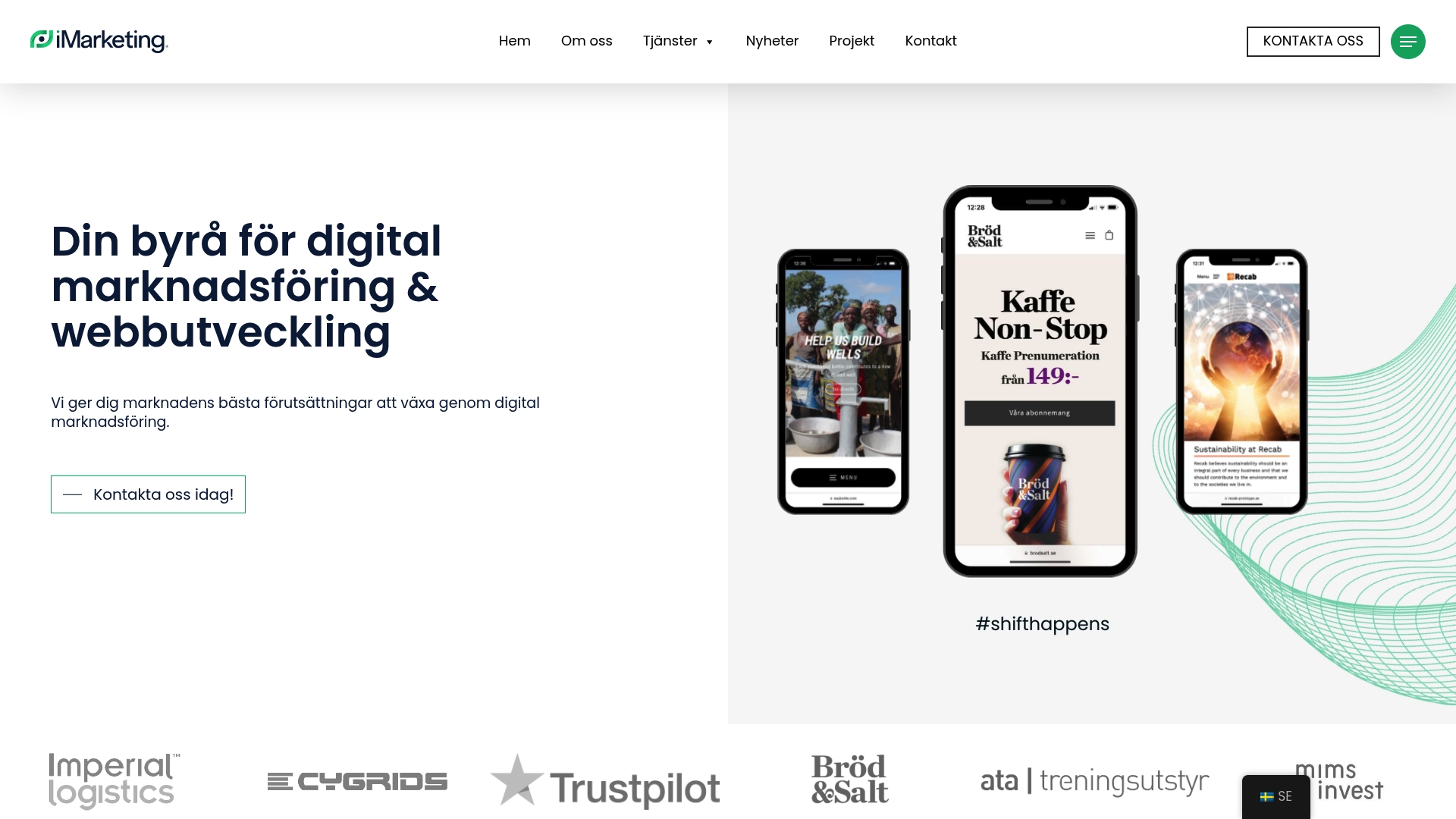
Want to quickly see measurable results from your ads? Visit iMarketing.se and book a free meeting today. We make the advertising journey simple and safe so you don't waste both time and money. Start taking control of your digital growth – contact us now.
Frequently Asked Questions
How do I define effective goals for my Google Ads campaigns?
To define effective goals, use the SMART principle: Specific, Measurable, Achievable, Relevant, and Time-bound. Set a clear goal, such as “increase bookings by 25% over three months,” and document it for follow-up.
How do I create a Google Ads account as a small business owner?
Start by visiting the Google Ads website and clicking “Create Account.” Make sure to use a professional Google Account linked to your business email and carefully fill in all the information about your business.
What are the most important steps in keyword analysis for Google Ads?
Identify relevant keywords by using Google's Keyword Planner. Start by listing your most important terms and analyzing them for search volume and competition so you can prioritize them effectively.
How do I write effective ad copy for Google Ads?
Focus on creating compelling headlines and descriptions that include your keywords and the benefits of your service. Use active verbs and end with a clear call to action, like “Book Now” to maximize your click-through rate.
What should I consider when setting up my Google Ads campaign?
Choose the right campaign type based on your goals and define your target audience carefully. Schedule your ads for specific times and places where your target audience is, and start with a reasonable budget to test your ads.
How should I monitor and optimize my Google Ads campaign?
Establish a routine to analyze your campaign data at least once a week, focusing on key metrics like click-through rate and conversions. Adjust your ads and budget based on what’s performing best, and make small changes to see what results they produce.
Recommendation
- 7 Examples of Google Advertising for Small Businesses – iMarketing
- Google Ads – iMarketing
- Guide: Create account & invite us to Google Ads – iMarketing
- Guide: Create account & invite us to Google My Business – iMarketing
- Understanding Google Ads for Home Services Success - ST8
- How does Google Ads 2025 work? Leitfaden für B2B & KMU | ooliv – Ihre Werbeagentur


